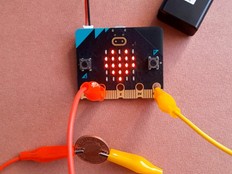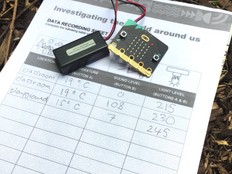ステップ1: 作る
説明
2 つの BBC micro:bit を使用して、さまざまな素材の遮音特性に関する科学的調査で音量を測定します。
はじめに
プログラミングガイド
このプロジェクトでは、コンピューター技術を使って、科学実験を行うのに役立つmicro:bitをツールに変えます。
2 つの micro:bit と音源を使用して、さまざまな素材の遮音性をテストします。
センサーが覆われているときでも音量レベルの測定値を読み取ることができるように、センサーは近くに設置された受信機 micro:bit に無線で音量測定値を送信します。
You can transfer the different code (below) onto the transmitter and receiver micro:bits, or you can code it yourself and learn about how it works in the coding video above.
送信機 / センサー
送信用のmicro:bit(micro:bit V2じゃないといけません)は様々な素材で包む音センサーになります。 音量を測定するのにマイクを使い、それを無線で送信します。
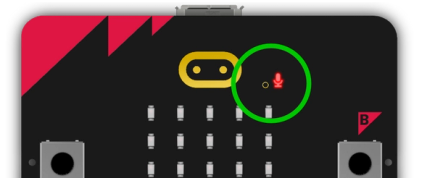
The microphone senses sound from a small hole on the front of the micro:bit. Make sure that materials you want to test are not touching or moving against this, as this may affect your sound level readings. You may find it helpful to place the sensor micro:bit inside a cardboard box lined with different materials, for example.
音源
Place a sound source a fixed distance from the sensor. This can be anything, such as a musical instrument that makes a sound at consistent volume, or a mobile phone ring tone. We’ve also supplied an audio file below that you can play from a phone or computer.
Having the sound source make sounds of the same volume and the same distance from the sensor ensures it’s a fair test.
受信機
The receiver micro:bit is where you view the sound level readings. You can place it anywhere within a few metres of the transmitter.
実験の開始
- 送信機 / センサーを試したい素材で囲いましょう。
- Press the reset button on the back of the receiver micro:bit when you start each test to set the sound level back to 0. とても静かにしましょう!
- 音源を使って音を鳴らしましょう。
- Press button A on the receiver to view the sound level on the LED display. This is shown in a scale from 0 (the quietest) to 255 (the loudest). It shows the maximum sound level measured since you pressed the reset button.
- Make a note of the number using our data recording sheet or on another piece of paper.
- Repeat the experiment, wrapping the transmitter / sensor in different materials.
- You can then analyse your data to draw conclusions about which materials make the best sound insulators.
必要なもの
- 2台のmicro:bit. (The transmitter must be a micro:bit V2, but the receiver can be a micro:bit V1 or V2.)
- 最低一つのバッテリーパック(送信機に使うのをおすすめします)
- 安定して音を鳴らす事のできる音源
- 試すための異なる素材、例えば発泡スチロールや荷物を包むプチプチ、段ボールや紙などです。 小さな段ボール箱も役立つでしょう。
- 素材を固定するための粘着テープかゴムバンド
- 音源と送信機の間の距離を測定するための定規やメジャー
- データ記録シートまたは紙とえんぴつ
補足資料
データ記録シートはあなたの測定を記録するのに使えます。そして音声ファイルはスマホやコンピューターから再生して音源として使う事ができます。
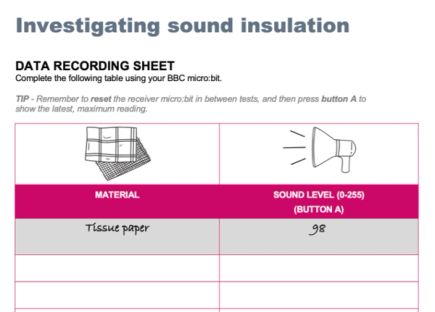
ステップ2: プログラムする
送信機 / センサー
受信機
同じ部屋で複数の実験をする
If you need to carry out multiple experiments in the same room, each pair of micro:bits will need their own unique radio group number. 無線グループを変更するためにプログラムを変更しましょう。 0から255までの任意の数字を無線グループに使う事が出来ます。それぞれのmicro:bitの番号が合うように確認しましょう。
This content is published under a Creative Commons Attribution-ShareAlike 4.0 International (CC BY-SA 4.0) licence.